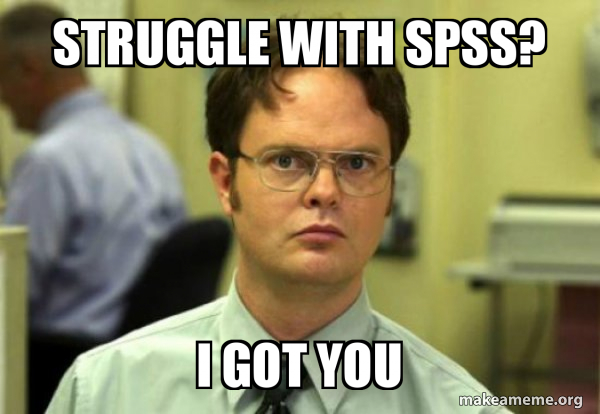Video (14:01) from Research by Design and Dr. Todd Daniel, described as follows, “Having learned how to create a variable, you are ready to begin entering data. Dr. Daniel begins with descriptive statistics (numbers that describe our data) and shows you how to do some basic data cleaning and data exploration with the Frequencies command in SPSS. The frequencies output will be useful later for creating a frequency table. We will use the same dataset that we created in the first video for the remaining videos.”
If you’d like to have any of the files used in the video, you can access them here.
In this video (7:45) “Dr. Daniel shows you three ways to approach descriptive statistics in SPSS. If you want quick and basic descriptive statistics, use the Descriptives command to get the most commonly used statistics. The Frequencies command gives you a wide range of possibilities with the most flexibility to choose exactly what output that you want. When you want maximum output with lots of graphs – or if you want to split the descriptive statistics by a categorical variable (like gender), then use the Explore command.”