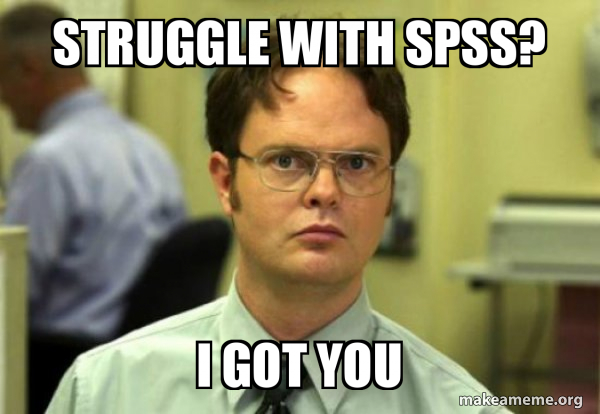Video (10:15) from Research by Design and Dr. Todd Daniel, described as follows, “Are you ready to learn how to use SPSS for your introductory statistics class? You have come to the right place. This is the first in a series of eight videos that will introduce you to using SPSS for introductory statistics. This series is designed for people with little or no experience with SPSS. You will learn about the SPSS work space, how to navigate between Data View and Variable View, how to create variables, and how to modify properties of variables. From there, we will move on to simple statistics and common statistical tests. This is SPSS for Beginners.”
If you’d like to have any of the files used in the video, you can access them here.
“The first step to doing an analysis in SPSS is having your variables set up properly. We are going to begin with a blank dataset, create five variables, and then learn how to set up numeric variables. You will learn about naming variables, variable labels, and coding values for categorical variables. This video covers: Creating/Naming/Labeling Variables”