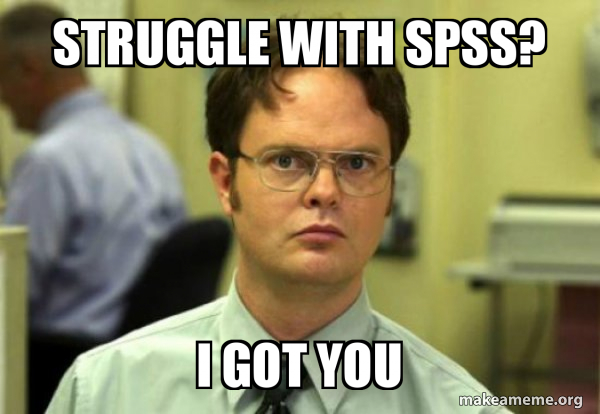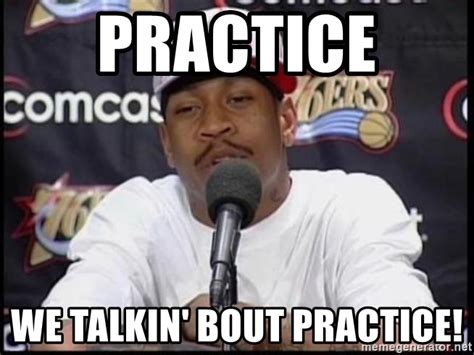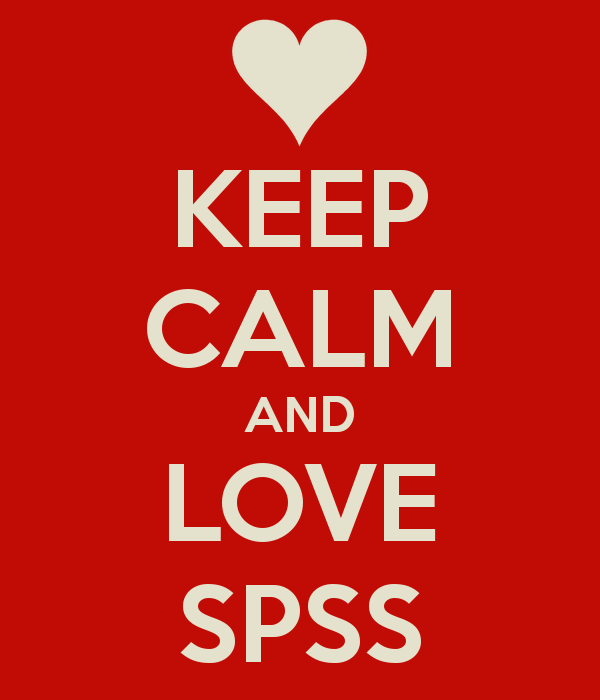Video: A Simple and Quick Way… (SPSS Tutorials)
This collection of SPSS Video Tutorials from AJ Delgado are exactly as advertised, simple and quick. Here’s just one example, this one focuses on t-tests for independent means. Click here to link to all of his videos. Videos cover all of the key statistics, as well as issues like dealign with skew, and working with […]
Video: A Simple and Quick Way… (SPSS Tutorials) Read More »